GRAND RAPIDS, Michigan. — Computers have become an essential part of this tech-driven world. They can be our best friends or our worst enemies. So much information and data is stored within them that if a stranger gains access to your computer, it can wreak havoc on the victims.

via Storyblocks
It’s happening right now around West Michigan, thanks to scammers posing as tech support.
“They’ll use a major company like Microsoft or Dell, a big, popular company we trust, and they’ll tell you that they noticed an issue with your machine. They will ask you to grant them access to fix this issue,” Nakia Mills with the Better Business Bureau of Michigan said.

Westaby, Robb
Nakia says there are two main types of tech support scams. First, scammers pose as someone trying to fix your computer to get your money and run. But worse than that, they might access your computer, upload a virus or malware, and then gain access to your banking information, Social Security number, and everything in between.
“With that social security number, people can start opening bank accounts, credit cards, and loans of all sorts,” Nakia said. “It can lead to full identity theft once that information is in their hands.”

TippaPatt / Shutterstock
So what can you do to prevent this type of situation from happening to you? The Better Business Bureau provided us with the following tips to spot the scam:
- Never give control of your computer to a third party unless you are sure that it is a representative of a computer support team with whom you initiated contact.
- Legitimate tech support companies don’t make unsolicited phone calls. A popular way for thieves to get in touch with victims is through cold calls. The callers often claim to be from a tech company. Scammers can spoof official-looking phone numbers, so don’t trust Caller ID.
- Look out for warning screens. Nearly half of tech support scams begin with an alert on the victim’s computer screen. This pop-up may have a phone number to call for help. Instead, disconnect from the internet and Wi-Fi by shutting off the device. Restart it and run an antivirus scan.
- Be wary of sponsored links. When searching online for tech support, look out for sponsored ads at the top of the results list. Many of these links lead to businesses that scam consumers.
- Avoid clicking on links in unfamiliar emails. Scammers also use email to reach victims. These messages may point consumers to scam websites that launch pop-ups with fake warnings and phone numbers.
If you are a victim of a tech support scam:
- Contact your bank immediately to report the incident and describe exactly what happened.
- Take the infected laptop, tablet, mobile device, or computer to a trusted local business and have it checked out.
- Remove any software that authorized remote access to your device.
- Change all passwords used to access bank accounts, social media, and other websites containing personal information.
- File a report with the BBB Scam Tracker and with law enforcement authorities, such as the FTC.
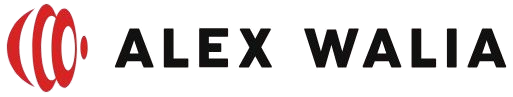



No Comment! Be the first one.