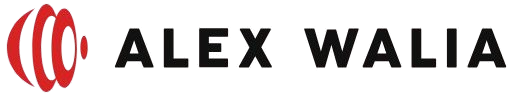Reporting a scam quickly can help protect you and others. The best steps depend on where and how the scam happened, but here’s a solid general process:
✅ Steps to Report a Scam
- Gather Evidence
Before reporting, collect:
- Screenshots of messages/emails
- Phone numbers, emails, usernames
- Transaction receipts
- Website links or profiles
- Report Directly to the Platform
If the scam happened on:
- Social media (Facebook, Instagram, WhatsApp, TikTok, etc.)
- Online marketplace (Amazon, eBay, OLX, Facebook Marketplace)
- Payment app (PayPal, Google Pay, PhonePe, etc.)
Use the in-app reporting option to flag the scam account/user.
- Report to Authorities Based on Your Country
(You told me earlier you’re in India — here are India-specific options. If you’re elsewhere, tell me and I’ll tailor it.)
🇮🇳 India
| Type of Scam | Where to Report |
| Online scam / cyber fraud | National Cyber Crime Portal: https://cybercrime.gov.in |
- Inform Your Bank / Payment Service
If you made a payment:
- Call your bank fraud department immediately
- Ask to freeze or flag the transaction
UPI users (Google Pay / PhonePe / Paytm) → report inside the app too.
- Change Passwords
If you clicked suspicious links or shared info:
- Change passwords
- Enable 2-factor authentication (2FA)
⚠️ Things You Should NOT Do
- Do not confront the scammer
- Do not pay again to “recover money”
- Avoid any “recovery agent” — many are scams too
✅ Tip
If you lost money, report within the first 2 hours — banks can sometimes reverse fraudulent UPI transactions if reported fast.